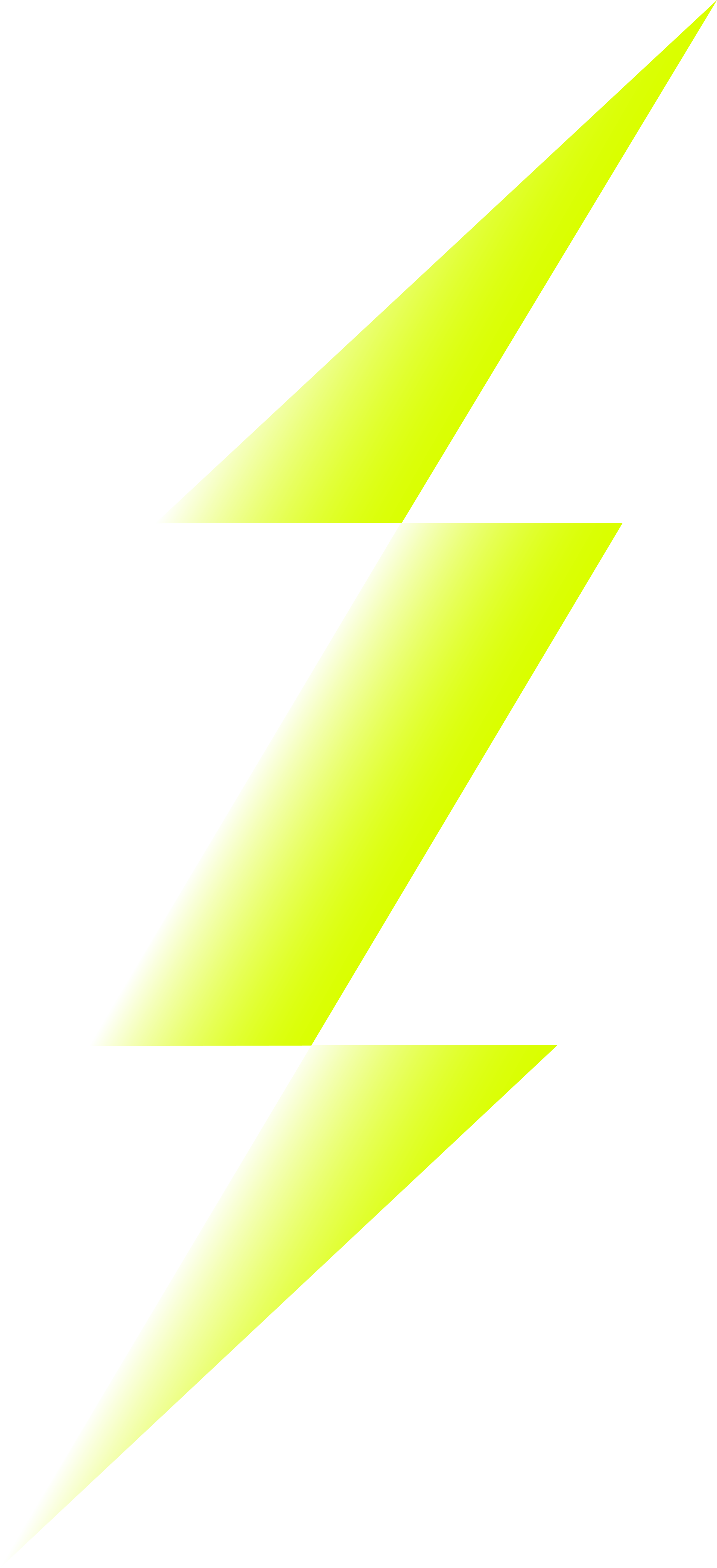We want to share what’s happening at your Power Up event with people around the world.
UPLOAD PHOTOS AND VIDEOS
MULTIMEDIA HUB
Find photos and videos from Power Up events as they come in through the Multimedia Hub.
This hub also includes logos in various languages, photos, video clips that you can download for free, and loads more.
TIPS ON HOW TO SHOOT GREAT PHOTOS AND VIDEO
With just a few simple steps, you can ensure that people everywhere see and hear about your Power Up action.
Check out the Live Coverage Toolkit for our top tips.